Fortinet Firewall License Renewal
How Fortinet Renewal Benefits You?
- Customers can be sure to maintain high levels of availability since it offers an advanced exchange hardware replacement RMA benefit.
- The FortiAssist service offers seamless support to guarantee that your firewall is constantly operational and operating at peak efficiency.
- In order to increase security, the Security Information and Event Management (SIEM) service immediately recognizes an attack, lessens its consequences, and corrects the root cause to lower the likelihood of subsequent events.
With its bundle renewal agreement, Fortinet continues to offer 24-hour, 7-day-a-week service, sophisticated hardware replacement with firmware support, anti-virus, IPS, content filtering, and anti-spam services.
FortiGate antivirus firewalls are fully automated and protected by FortiGuard Antivirus Service, keeping them current with the most recent antivirus defenses.
The most up-to-date protections against malicious network activity are offered by the FortiGuard Intrusion Prevention System (IPS) Service.
The FortiGuard Content Filtering Service controls and offers visibility into all web activity, enabling users to comply with new laws, educational compliance standards, human resources policies, and corporate internet usage guidelines.
Before spam may damage network resources, it is removed by the FortiGuard Antispam Service.
Contact us for Fortigate 30E renewal prices, 60E, 100E ,40F, 60F, 100F and 100E license & renewal.
How do I register a Fortinet product?
If you have an existing support account:
1. Login to your account at https://support.fortinet.com.
2. Select Register/Renew in the Asset Management section.
3. Enter the Serial Number of the Fortinet product to be registered.
4. Enter the Support Contract Number to be associated with the product. This is optional and may be done at a later time. Note that the Support Contract Number is not required for Bundled products.
5. Enter a Product Description, this is a name that you want to use to identify the unit in your network. This field is optional.
6. Select the name of the Fortinet Partner from whom you purchased the equipment from the drop down list. If the Partner does not appear in the list select ‘Other’ and enter the nane. If you are not sure about the Partner name select Unknown.
7. Select Next.
8. Read the Services Agreement and Select Agreeto complete the registration.
You can use the option to create a Customer Service ticket if you encounter any problems with the registration of your device.
If you do not have an existing account:
1. Go to the website https://support.fortinet.com.
2. Select Sign Up, and follow the steps to register your support account.
3. After you have created your support account, you can register your Fortinet products as explained above.
How to purchase and renew FortiGuard licenses?
FortiGuard services can be purchased individually or in bundles. After you’ve registered your FortiWeb ,contact your reseller with the model of your FortiWeb and the services or bundled you would like. Upon purchasing services from your reseller, you will receive the service registration document by email which also includes the service in title and summary containing your contractor registration code. Here are the next steps:
-
- Go to Fortinet Customer Service & Support (https://support.fortinet.com) and log in to your account.
- Click Register/Renew.
-
- If you already registered your FortiWeb, continued by entering your Contract Registration Code from the Service Entitlement Summary on the second page of your service registration document.
- Choose the unit you would like to apply the service to.
- Read and verify you agree to the terms and conditions of the service.
- Verify the product entitlement list features all services you wish for the time period you purchased (e.g., the Activation Date and Expiration Date columns on the right).
- Click Confirm.
The registration is now complete.
It can take up to four hours for FortiWeb to receive the updated services.
Importance of Fortinet License Renewal
Updating your Fortinet license is crucial to ensuring the security and performance of your network. A Fortinet license provides access to new features, updates, and bug fixes that are essential to keep your network protected from threats and running smoothly. Here are some of the reasons why updating your Fortinet license is important:
Security
Updating your license ensures that your network is protected by the latest security features and threat databases. Fortinet releases regular updates to its security solutions to address new threats and vulnerabilities that may affect your network. With an updated license, you can take advantage of these updates and keep your network protected.
Performance
Updating your license can also improve the performance of your network. New features and bug fixes can address performance issues and improve the overall efficiency of your network. This can result in faster data transfer rates, better resource utilization, and reduced downtime.
Compatibility
Keeping your Fortinet license up-to-date ensures that your network components are compatible with each other. When you update your license, you also receive updates for other components, such as the operating system and firmware, that are necessary for proper operation.
Technical Support
An updated Fortinet license gives you access to technical support and customer service. If you encounter any issues with your network, you can receive assistance from Fortinet experts who can help you resolve problems and optimize your network performance.
Cost savings
Updating your Fortinet license can help you save money in the long run. By taking advantage of new features and bug fixes, you can prevent network downtime, reduce maintenance costs, and extend the lifespan of your network components.
Typically, the Fortinet firewall renewal price is a percentage of the original purchase price, and the discount can increase with longer license terms. It is important to note that prices and discounts can vary depending on the specific firewall and the terms of the license agreement. It is recommended to contact Fortinet or a Fortinet partner for specific pricing information and to discuss the best renewal options for your specific needs.
Want to get your FortiGate 30E renewal, Fortigate 60e renewal, Fortigate 100e renewal in Dubai? Reach out to Reich IT, one of the best Fortinet supplier in Dubai for more information!